Voiceover:
Fresh every Tuesday for MSPs around the world. This is Paul Greens MSP Marketing Podcast.
Paul Green:
Hi. Hello, and welcome to the show. Here’s what we’ve got coming up for you this week.
Rebecca Finken:
A lot of entrepreneurs, they run their businesses on egos and subjective emotions, which doesn’t always give you the real true picture.
Paul Green:
We’ve also got a great book suggestion later on about how looking after your people better can actually help your bottom line. I’ve also got an opportunity for you to get a free copy of my book on MSP marketing. If you don’t already have a copy, I’m going to be talking about a very easy way to create brand new content for your MSP’s website.
Voiceover:
Paul Green’s MSP Marketing Podcast.
Paul Green:
It’s pretty rare these days that an MSP asks me a marketing or business growth question that I haven’t heard before, but a couple of weeks ago, someone asked me an absolute cracker and actually I had to go away and think, Hmm, what do I really think about this? Their question was, should I use InMail to reach people on LinkedIn?
Paul Green:
Now, LinkedIn is an amazing platform. And in fact, it should be a great focus area for you. You should be spending time on LinkedIn every day, and we can recap the three CS in a second, the thing that you should be doing every day on LinkedIn. But InMail is LinkedIn’s paid mail platform. So when you’re connected to someone on LinkedIn, you can send them a message, but only if you’re connected to them. That’s where you buy in InMail. And I think it’s part of Sales Navigator, which is LinkedIn’s premium subscription.
Paul Green:
With InMail, you can send a mail to anybody, any member at all, even if you’re not connected to them. And that’s essentially one of the things that you’re paying for with Sales Navigator. But I think this is one of those occasions where just because you can do something doesn’t mean that you should do something. You see, I didn’t get a great deal of InMail. So I went into my LinkedIn messaging box and I just had a look back through old messages to see what kind of InMails I’ve been sent over the years. And you know what? They were all adverts. They were all spam. They were all from people I didn’t want to hear from. In fact, it made me realise that when you see an InMail coming from someone, you know it’s an advert, it’s almost like it stands out because it says, “sponsored or premium or InMail,” or whatever it says on it. It almost flags it up as a paid advertisement that someone has paid to message you.
Paul Green:
And I ran that past several other business owners that I was just talking to that week. And they felt exactly the same way, that as soon as they see something on InMail, they just delete it or they just ignore it because they see it as a paid advertisement. So I wouldn’t bother with InMail. I think you should just work LinkedIn organically. Because here’s the thing, LinkedIn is really easy to work organically anyway, and there are three CS. You know those three CS I mentioned at the beginning? These are the three CS you should be focusing on every day. They are connections, content and contact.
Paul Green:
You’ve probably heard me talk about this before in the podcast, but you spend some time every day building your connections and you don’t Sales Navigator for this. I mean, it doesn’t make it easier because there are no limits. You can just go after everyone. But even on the free version, you can try and connection request up to 20 people a day. That’s enough for most people. Most of the MSPs I’m working with don’t have Sales Navigator. They just use the free version. In fact, I use the free version as well. So building your connections every day, posting great content every day. And actually in next week’s podcast, we’re just going to spend a little bit more time looking at that, what kind of content to post and where you can source it from.
Paul Green:
And then the third C is contact, which is messaging people. And I think messaging is a really important part of the LinkedIn experience. If you’re going to build a network and put content in front of some of those people, because they’re not all seeing it all of the time, that’s a valuable thing in itself, but it’s the messaging that really has the power. Dropping a connection, a message, particularly if that message is relevant to them, is a very, very powerful thing to do. Now, forgive me if I’ve mentioned this idea on the podcast before. After 70 odd episodes, it’s really hard to remember what we’ve done and what we haven’t done. But here’s an example of a very relevant message that you could put on LinkedIn.
Paul Green:
Let’s say you worked with an accountant, a CPA, and you fixed something on their server to do with Sage or something techie like that. You could then go and do a blog article about that on your website, and then go and look and see how many other accountants are you connected to on LinkedIn and drop them a message. And your message could be as simple as, “Hey, I work with a growing number of accountants in this area. We just fixed this Sage fault on this accountant server. And I’ve written an article about it because I thought it could save you a lot of time and money if you’ve got the same fault. Here’s the article,” and then you send a link to your website.
Paul Green:
Now, that kind of message would be awesome because that’s incredibly relevant to the person that’s receiving it. That’s a real value add message. That’s something that’s going to make their life better. Some of them won’t open it because lots of people don’t open their LinkedIn messages. Some of them will open it. Some of them will click and have a look. One or two of them may even get back in touch with you to say, thank you. Or at the very least, they’re going to have a little look around your website. Do you see the power of this? You’re showing them that you already work with people like them and they’re strangers and yet, you’re adding value to their lives. What would it be like to actually be a client of yours? That would be amazing.
Paul Green:
So to summarise, no, I wouldn’t bother with InMail, but I would definitely do messaging. In fact, if you’re not messaging people every single day on LinkedIn, you’re missing out. The trick is to find something that’s highly relevant to them that adds value to their lives, and then use LinkedIn. It’s just a great way of getting in front of people. You never know, you might get in front of someone at exactly the right time. That’s the goal with all of our marketing is to get the right message in front of the right person at the right time.
Voiceover:
Here’s this week’s clever idea.
Paul Green:
Content writing. How do you feel about that? Is it something that you throw yourself into with passion and vigor because you love writing and you love coming up with ideas and creating new content? Or are you more like most other MSPs where actually it’s a drag, it’s a pain. It’s something that you really know you should be doing it. You should be creating more content for your website, but it doesn’t give you any pleasure to do so. Or it takes you three hours to write a couple of hundred words. Or you end up putting it off for so long that nothing ever really gets written. If this is you, then please don’t bother trying to write content. There’s a sentence I use to try and live my life. And I recommend you do the same, or certainly run your business this way anyway. You should only do what only you can do. And if there are other people that can write content for you and you don’t enjoy it, then you shouldn’t write the content. You should get someone else to write it for you.
Paul Green:
There are loads of writers out there on Fiverr, Upwork, People Per Hour, and finding a writer is a relatively easy task. You give the same job to three, four, or five different writers, and then compare their output. Because if they’ve all had exactly the same brief, you can find a writer you like by comparing their work to the other writers who’ve had the same brief. It’s really easy. But then of course, it comes down to the problem of what are they going to write? Are they going to have to just talk to you? Or there is another way. Maybe you’re itching to write that content and it’s there in your head, but you just can’t find the right way to get it into your fingers and get it into the keyboard.
Paul Green:
In that case, why don’t you dictate your content? Many people find it so much easier to edit their own spoken words than to actually originate it, than to type it. And of course, you could always hire an editor to tidy up for you. Here’s a simple five-step process that you can use to dictate new content and turn it into fresh, original content for your website. The first step is to decide what subject to write about. And this is actually one of the easiest things to do. All you got to do is look at your tickets. What are the trends? What are the things that people are asking? What are the common requests that come in? Look back through your notes when you do strategic reviews with clients. What do clients say? What do they ask?
Paul Green:
Remember, content needs to be of interest to people at their level, not at your level. You might want to write about some very technical stuff – some lovely PowerShell that means a lot to you. But to ordinary people, they think that PowerShell is something you find on a beach. They don’t know at all. So just have a look at what ordinary people are asking your technicians or talking to you about during the reviews, and there’s a ton of content just sitting there for you.
Paul Green:
The second step is to formulate that subject into a question. I always think the very best content on websites starts as a question. And then you answer that question. And in fact, if you read the book by Marcus Sheridan, They Ask You Answer, which is very highly recommended reading, you’ll see that that’s exactly the way that you should do your content. They ask questions and you answer the question. So the question becomes your headline. It’s so much easier to create content that answers questions. It really, really is.
Paul Green:
The third step then is once you’ve got your subjects and you’ve turned that subject into a question, just grab your phone, go to voice notes and record the answer to the question. Now what you shouldn’t do at this stage is try to dictate an article. That’s completely the wrong thing to do. It’s too hard. So instead, just say what’s on your mind. Imagine a client has asked you this question and just record the answer that you would give. Don’t try and edit it while you’re doing this. Editing cannot be done at the recording stage. You have to just record content and then edit it down the line. It’s so much easier.
Paul Green:
Now it strikes me that what you could do is when you do a strategic review with clients, you just leave your phone stealthily recording the entire conversation. And you’re not doing that because you want a note of what your clients said, but at some point, they’re going to ask you a question and you’re going to answer that question perfectly, because you’re sat in front of a client. Wouldn’t it be good to have a recording of the answer to your question? Imagine if you could write content without actually doing any work during strategic reviews. That’s a very smart way of creating content. Just make sure that your client either knows that you’re recording it or doesn’t ever accidentally see that there’s a recording going on on your phone.
Paul Green:
So step one was to decide the subject to write about. Step two was to formulate the subject into a question. And step three was to record it. Step number four is to get that recording transcribed. There are lots of different ways of doing this. I’m sure you’ve got a great software solution that can do it. I like rev.com. I use rev.com extensively and yes, it’s expensive. It’s something like $1 25 a minute to get a human doing it. What they do is they use automated transcription initially, just to get the transcription done quickly. And that is an option, actually. It’s quite a cheap option. And then they use a human to go through the transcription and make it perfect. And I find it’s really, really worth spending that extra money to have the human just fix your transcription for you. We do it on all of our recordings for the podcast, for example. Rather than just have an automated piece of software transcribe it, we have the rev.com option and a human makes it perfect, which is great because it goes onto our web pages.
Paul Green:
So you get your audio transcribed and then the final step here is to edit the transcription into usable content. And I really don’t think that you personally should do this because the spirit remember, is you should only do what only you can do. There are hundreds, if not thousands, of editors out there on Fiverr, Upwork and People Per Hour. Just get someone to do it for you, someone who has edited for a living. That’s their job. They are journalists. This is what they do. It will take them a quarter of the time it will take you. And the resulting output will be so much better.
Paul Green:
In fact, they might even do a little bit of rewriting, tidy up, because we speak differently to how we write. We speak very colloquially and the raw transcription of that doesn’t necessarily end up as the best written content. So just go and get an editor to do it for you. Writing content for your website is really, really easy. And these aren’t shortcuts. These are just clever ways to make it easy for yourself. Because you need that original content. Your website is desperate for original content. Google wants you to have original content, but if it’s too difficult for you, just find an easier way to do it. And this has got to be one of the easiest ways.
Voiceover:
Paul’s blatant plug.
Paul Green:
Do you hear this? That’s my book. It’s 48 pages all about marketing your MSP. It’s called, Updating Service Doesn’t Grow Your Business. And at time of recording, 2,719 MSPs have a copy of it in their hands because it’s a physical real book. It’s not just a PDF. Here’s the thing, not a single one of those people paid for it. Not a cent. They all got it for free. And if you don’t have a copy of my book, you can get one free on my website. If you’re in the UK or the U.S., we will physically send a book to you completely free. You don’t even pay the postage and packing. If you’re anywhere else in the world, I’m so sorry. It is going to be a PDF for you, but it’s still a very good read. Listen, to get your free copy wherever you are in the world, all you got to do is go to paulgreensmspmarketing.com/book.
Voiceover:
The big interview.
Rebecca Finken:
Hi, I’m Rebecca Finken. I am a professional EOS implementer. And what that means is I help companies, entrepreneurs and their leadership teams to get better at three things, we call vision, traction and healthy.
Paul Green:
Great introduction. But what I’d like you to do, Rebecca, is to explain to us exactly what is EOS?
Rebecca Finken:
EOS stands for the Entrepreneurial Operating System. And so, that obviously means we work with entrepreneurs, also with their leadership teams, to help them strengthen the six key components of their businesses.
Paul Green:
We’re going to come back to those six key components in a short while, but who invented the entrepreneurial operating system?
Rebecca Finken:
Everything you hear about EOS was created by a lifelong entrepreneur by the name of Gino Wickman. He’s been an entrepreneur since the age of 21 and built up and sold a business. And that’s when he began cobbling together what is now known as EOS.
Paul Green:
And his book, Traction, is a really good read, isn’t it? So I assume that was how you got sucked into the world of EOS.
Rebecca Finken:
It definitely is. It’s a really quick read. However, it gives you the tools and the basic nuts and bolts of what EOS is and how it helps entrepreneurs strengthen their businesses.
Paul Green:
I think one of the things that many MSP owners find frustrating is how difficult it is to run the business when it’s more than just you. Many of the people listening to this podcast will have just started out on their own, that had that entrepreneurial seizure that Michael Gerber talks about in the E-Myth Revisited. And then they’ve started the business, and of course, if you’ve ever done it yourself, Rebecca, where it’s just you in the business, it’s chaotic and awesome at the same time. Because you have all these things to do, but you also have this amazing level of control.
Paul Green:
And of course, when you start bringing on board staff and you start winning more clients, that’s where, to a certain extent, it becomes less fun running your own business. So talk us through exactly how the entrepreneur operating system tackles that and makes the business more fun to run more consistently again.
Rebecca Finken:
We base everything on six key components of your business. Now, every business has the same six key components and those are vision, people, data issues, process, and then of course, traction. So one of the phrases we use in EOS is Vision without traction is hallucination. And that’s where most entrepreneurs fail. They can’t realise their vision because they don’t have traction in their own businesses. So that is where the pain comes in. And we help to eliminate that pain of being an entrepreneur and definitely make it a lot more fun.
Rebecca Finken:
And I’ve been an entrepreneur for 26 years. So I’ve felt that pain and by implementing EOS, we were able to eliminate that and grow and be successful, along with having a lot more fun.
Paul Green:
How would an MSP owner actually get started with this kind of process?
Rebecca Finken:
When working with an EOS implementer, we conduct full-day sessions, and those sessions compile working with each of the six key components to help the MSPs strengthen those parts of their business. Does that make sense?
Paul Green:
Yes. That makes perfect sense. So what you’re saying is not every business has exactly the same problems.
Rebecca Finken:
Correct. There are, of course, people issues. There are having too many issues that don’t get solved. There’s challenges with process, which is actually how you go about doing business. Also, just having a clear cut vision on where you’re going and how you’re going to get there. And then of course, making traction a part of the business, so you’re moving forward all the time.
Paul Green:
Which is the dream. That’s what everyone wants. Let me ask you this question, Rebecca. You’ve been doing this for some time. What are some of the worst situations that you found people in? So what kind of prison cells have they been locked in? I read in a book somewhere and I can’t remember which book it is, that the average business owner creates a prison of their own design and then locks themselves inside. So tell us about some of the jail cells that you’ve come across.
Rebecca Finken:
Jail cells is an interesting way of putting it. Well, a lot of entrepreneurs, they run their businesses on egos and subjective emotions, which doesn’t always give you the real true picture. Sometimes you come up for air and you realise, ah, we don’t have any money or we don’t have a plan or we’ve got the wrong people in the wrong seats. And so, I find a lot of family-owned businesses have these kind of challenges; not being able to work well together, not having the right people in the right seats, which is a huge issue and problem for an entrepreneur, as you can imagine.
Paul Green:
We said earlier that there are distinctive problems for distinctive businesses. Do you notice any common problems that tend to be set in all the businesses that you work with?
Rebecca Finken:
I think most businesses I work with is vision, where they think they know what they want and yet the entire organisation is not aligned with that vision, and they’re not all rowing in the same direction, knowing how they’re going to get where they want to get.
Paul Green:
Can you give us an example of that?
Rebecca Finken:
In my own company, we are a service-based business, probably the first 10 or so years, we were just growing and growing and growing, and we really didn’t target a certain type of industry or size building. And so, we are all over the place, really not clear on a day-to-day basis where we were going. And so, once we got clear about what the types of customers we wanted and the types of buildings, then it became much easier to realise our vision and actually go for it and get results.
Paul Green:
Because that sounds like common sense, doesn’t it? When you say it like that. But I know you’re absolutely right that the vast majority of people, they think they know what they want to do with the business, but actually there is no clear vision. And the test of that is asking yourself, can I explain my vision to someone else in 20 words or more? Would you agree with that?
Rebecca Finken:
Yeah. That’s a great way to sum it up.
Paul Green:
I should say 20 words or less because 20 words or more, that could be many, many words. But if you can’t succinctly say to someone, Yes, we’re an IT support company. We’re an MSP. And we only deal with so-and-so and so-and-so, and we’re looking for this and we’re doing this because we want to do this. I mean, do you have an example of what a good vision would sound like?
Rebecca Finken:
Well, let’s see. We service 50,000 square foot buildings and up, where we can employ two full-time employees. That’d be a very simple simplified way of defining, at least in my industry, what we do and how we do it.
Paul Green:
Sure. That makes perfect sense. So for an MSP, it could be as simple as we look for fast-growing, ambitious companies that want technology to make their growth easier and not hold them back. And they’re based within so-and-so area and they have a minimum of 20 staff, something like that.
Rebecca Finken:
In EOS, our vision is we work with entrepreneurs with between 10 and 250 employees. They’re open and honest with themselves and the people around them. They like to have fun. And let’s kind of it in a nutshell. I know there’s something I left out, but I don’t know what it is.
Paul Green:
It’s okay. The chances of Gino Whitman himself, listening to this podcast… Nah, it’s not going to happen. It’s fine. You’re not going to get fired. It’s all fine. Have you met Gino yourself?
Rebecca Finken:
I have not. I’ve only seen him on Zoom at the national conference last year.
Paul Green:
Okay. Maybe next year you’ll get a chance to actually be in a room with him. Get the autographed copy of Traction and stand and have your photo taken with him. Rebecca, where can we find out more about your business and get in touch with you?
Rebecca Finken:
So my website is traction T-R-A-C-T-I-O-N, the number four and the word success.com.
Voiceover:
Paul Green’s MSP Marketing Podcast. This week’s recommended book.
Stephen King:
This is Stephen King CEO of growthforce.com. And the book I recommend is, Take Care of Your People. I recommend this because it’s people that drive profits. And it outlines five strategies for getting your culture right, how to recruit and retain the best people, how to pay them and recognise and reward them, how to make sure that you are keeping score of the critical things to manage their performance. And then, how do you organise your leadership team to be able to build a high-performing team? And for me, when you know that the people are your most important asset, this was a great guide to get there.
Voiceover:
Coming up next week.
Bob Layton:
Bob Layton, here I am chief revenue officer of Digital Defense. Join me next week as we talk about cyber security essentials and how vulnerability management, proof of value reporting, and good communications can carry your MSP further toward client success and satisfaction.
Paul Green:
We’re also going to touch on LinkedIn again next week, following up what we were talking about earlier. I’ll be telling you how often to post on LinkedIn and more ideas of where you can source the content from. We’re also going to be talking about how to keep your learning from business books alive. I read a lot of business books and listen to a lot, and I keep notes on many of them, but what can you do? Do you just read your notes on a regular basis? No, that’s not going to work. We have got some very clever ways for you to keep the very best knowledge alive and immerse yourself in it, both in your home and in your office. I’ll tell you more about that next week. See you then.
Voiceover:
Made in the UK. The MSPs around the world. Paul Green’s MSP Marketing Podcast.

In this week’s special episode As 2021 draws to a close, now’s a great time to position your MSP for growth next year. This...

Episode 121 includes how to bond with clients during onboarding, the niche in your marketing plan and another Microsoft revenue stream
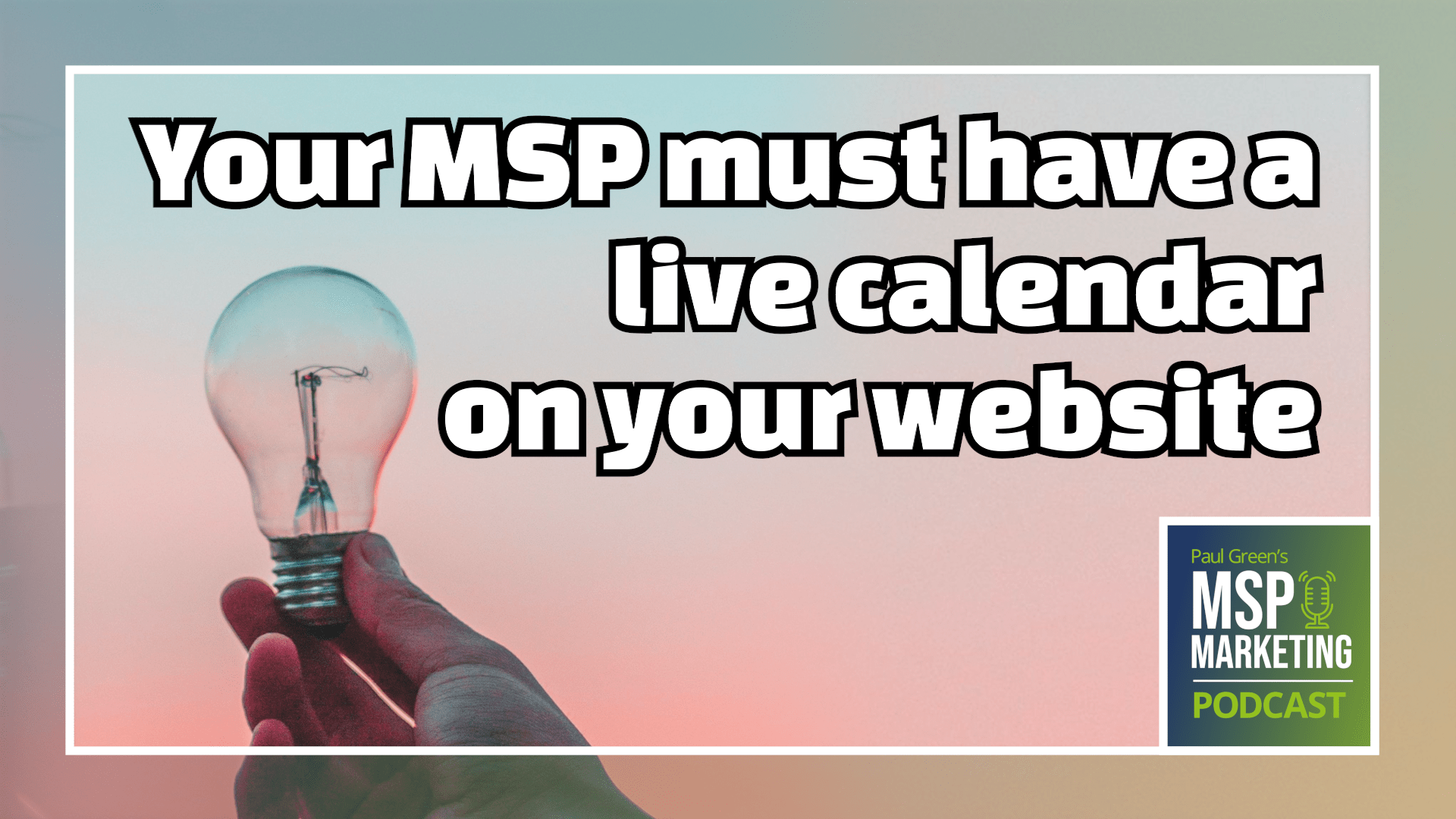
In this week’s episode Don’t worry, they won’t be able to see when you’re going to the dentist… but giving your leads and prospects...